Conform Object
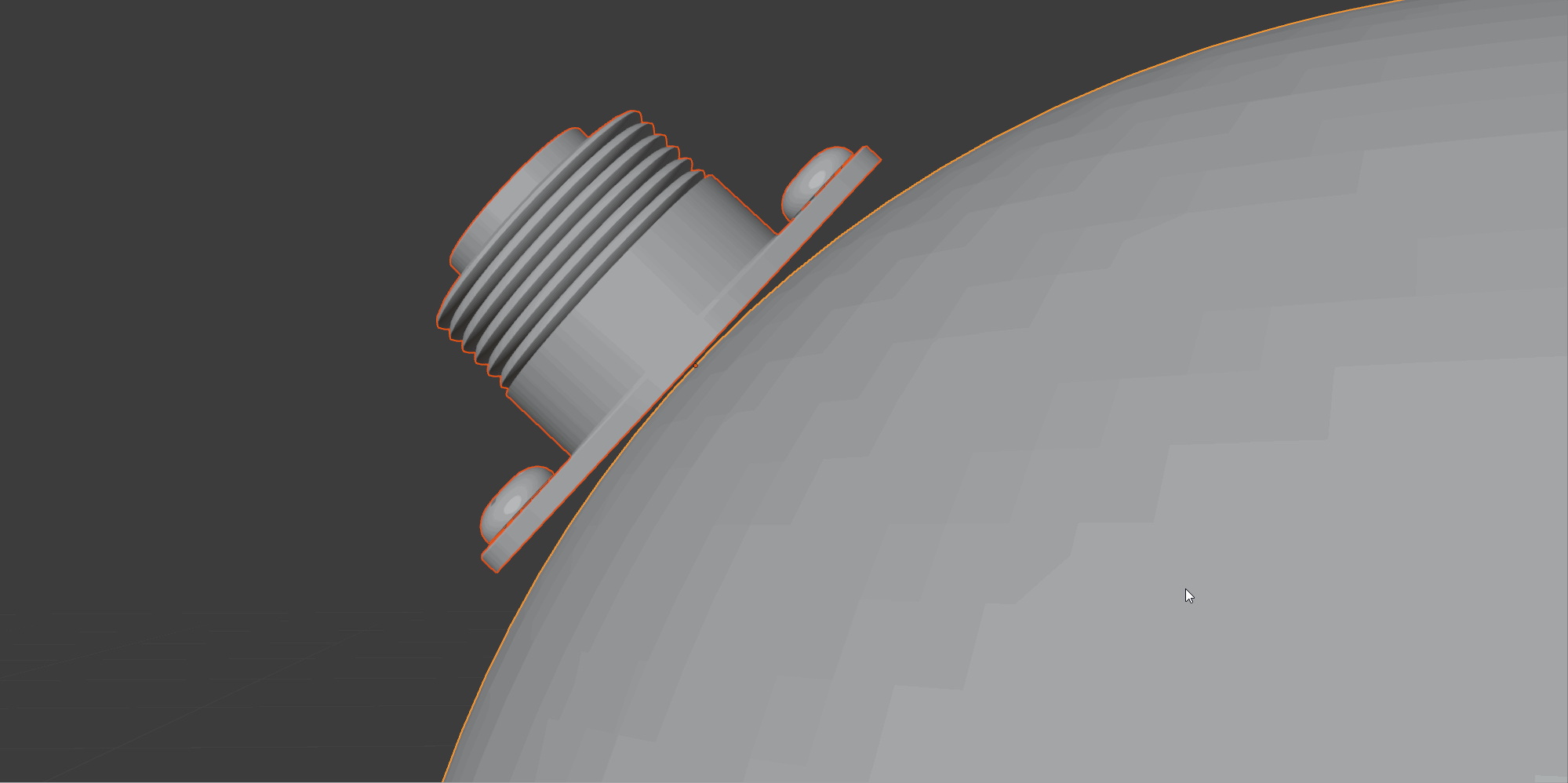
Conform Object at work
What is Conform Object?
Conform Object is a Blender add-on for any 3D modeler that needs to project objects onto another object’s surface in one action.
The add-on handles the complexity of doing this for you in a non-destructive way.
Features:
Simple right-click menu option performs the operation in one go.
Graduate the effect from the bottom to the top of the object.
Choose from Grid Mode or Shrinkwrap Mode.
Transfer surface normals to blend object shading.
Underlying mesh is not affected.
Undo and apply options handle the underlying complexity of adding and removing modifers.
Display Vertex Weights in Object Mode to help with the Gradient Effect.
Presets system to save your preferred settings.
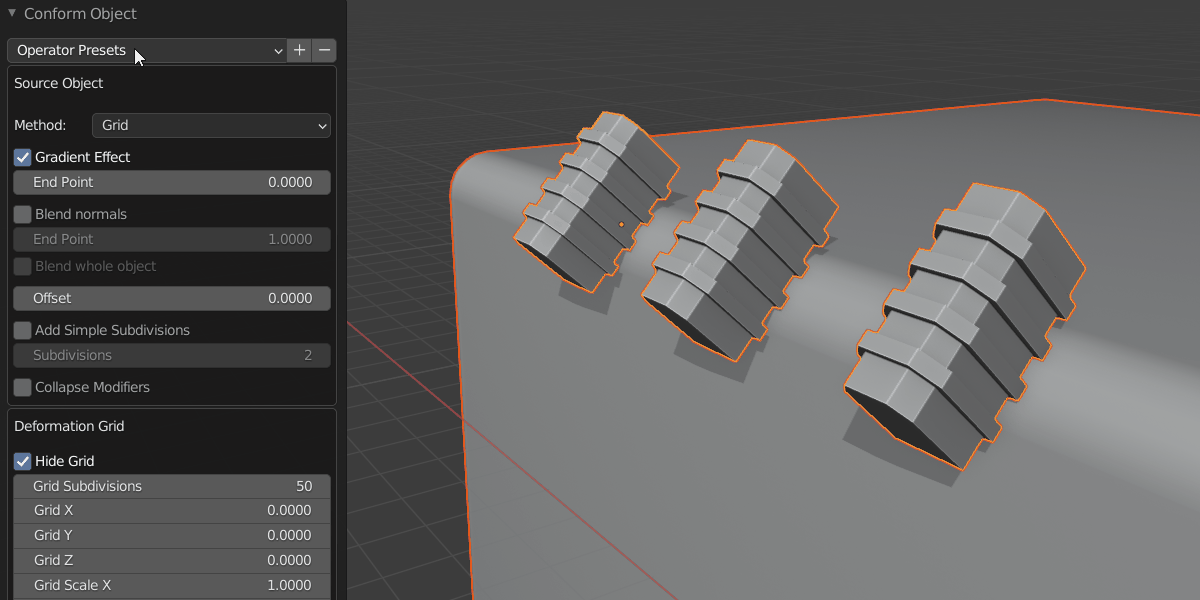
Contents:
- Installation
- How To Use
- Options
- Undo
- Apply
- Surface Snapping
- Visualize Vertex Weights
- How does it work?
- Tips and Troubleshooting
- My Source Object has not aligned correctly to the Target Object
- I lose the Options menu when I click off the panel. How do I get it back?
- Bad Deformations
- When Editing the Object, the Effect is Lost
- When Copying the Object, the Effect is Lost
- The Object does not render with the deformation on it.
- When I Click ‘Apply Conform Object’, the object jumps.
- Creating Boolean Cutters
- My Source Object distorts badly when I change Object Transform Settings
- When I click off the panel, I lose my settings
- Contact