Visualize Vertex Weights
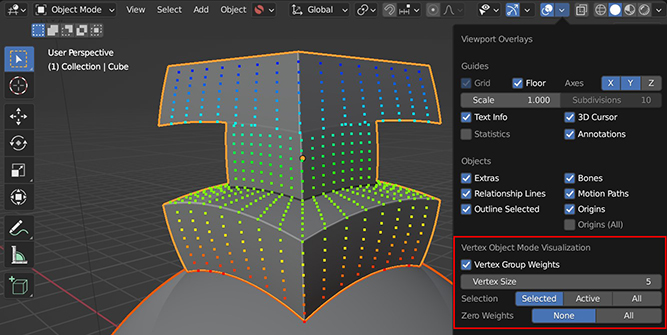
The add-on adds an option to the Overlays menu that allows you to visualize vertex weights in Object Mode.
In Blender you do not currently have the option to see Vertex Weights in Object mode, only in Edit Mode. When the add-on is installed, to help you understand the Gradient Effect we have included an extra tool for you to do this.
Strongly weighted vertices will be shown in red, medium weights are shown in green, and zero weighted vertices are shown in blue.
This tool is not tied to Conform Object and can be used to visualize any active Vertex Group on any object.
Warning
Be careful with more complex objects with lots of vertices, as this will slow the viewport down significantly.
To enable the tool:
In Blender’s viewport, go to the Show Overlays menu in the top right:
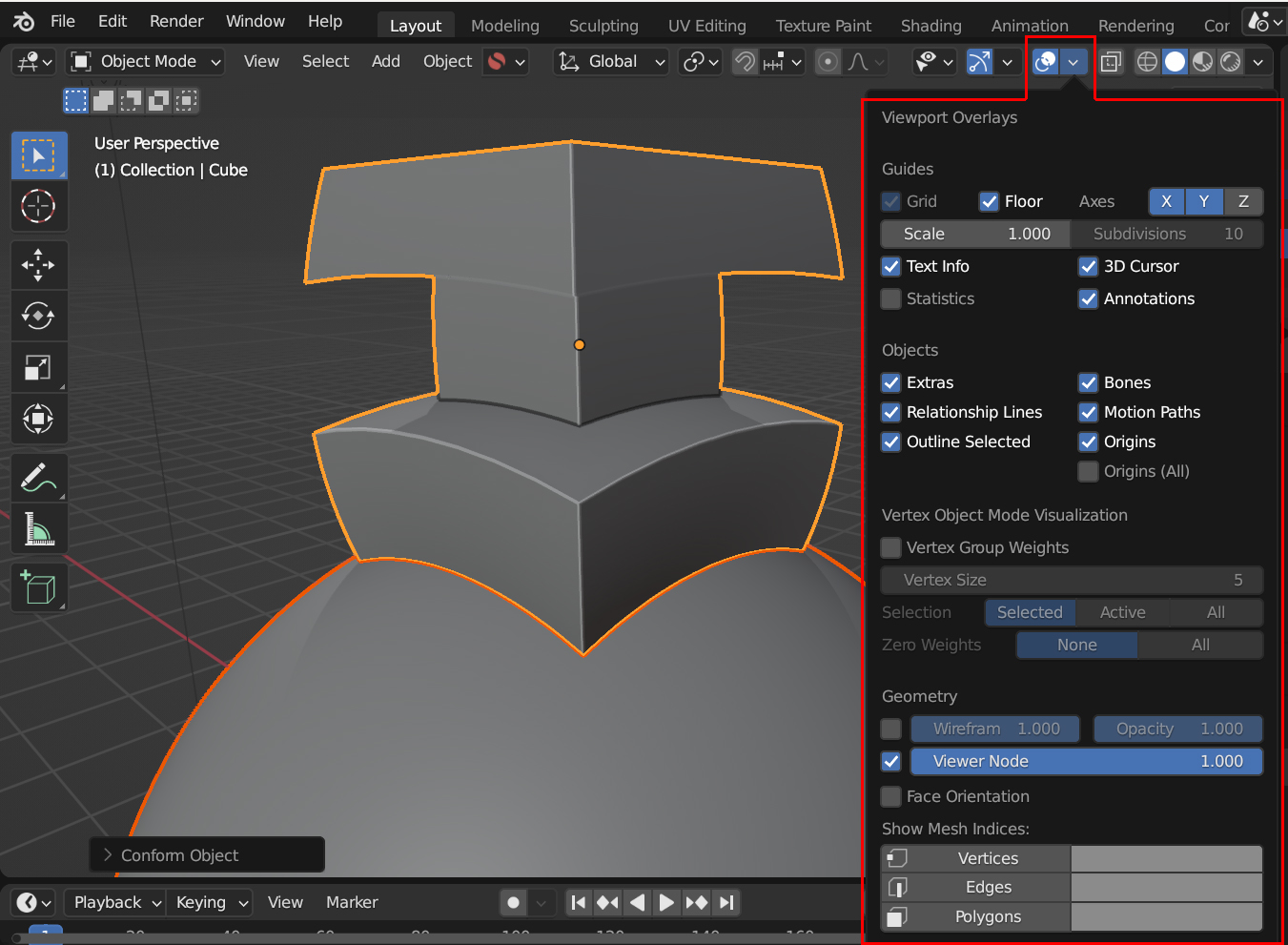
If the add-on is installed you should see a “Vertex Object Mode Visualization” section:
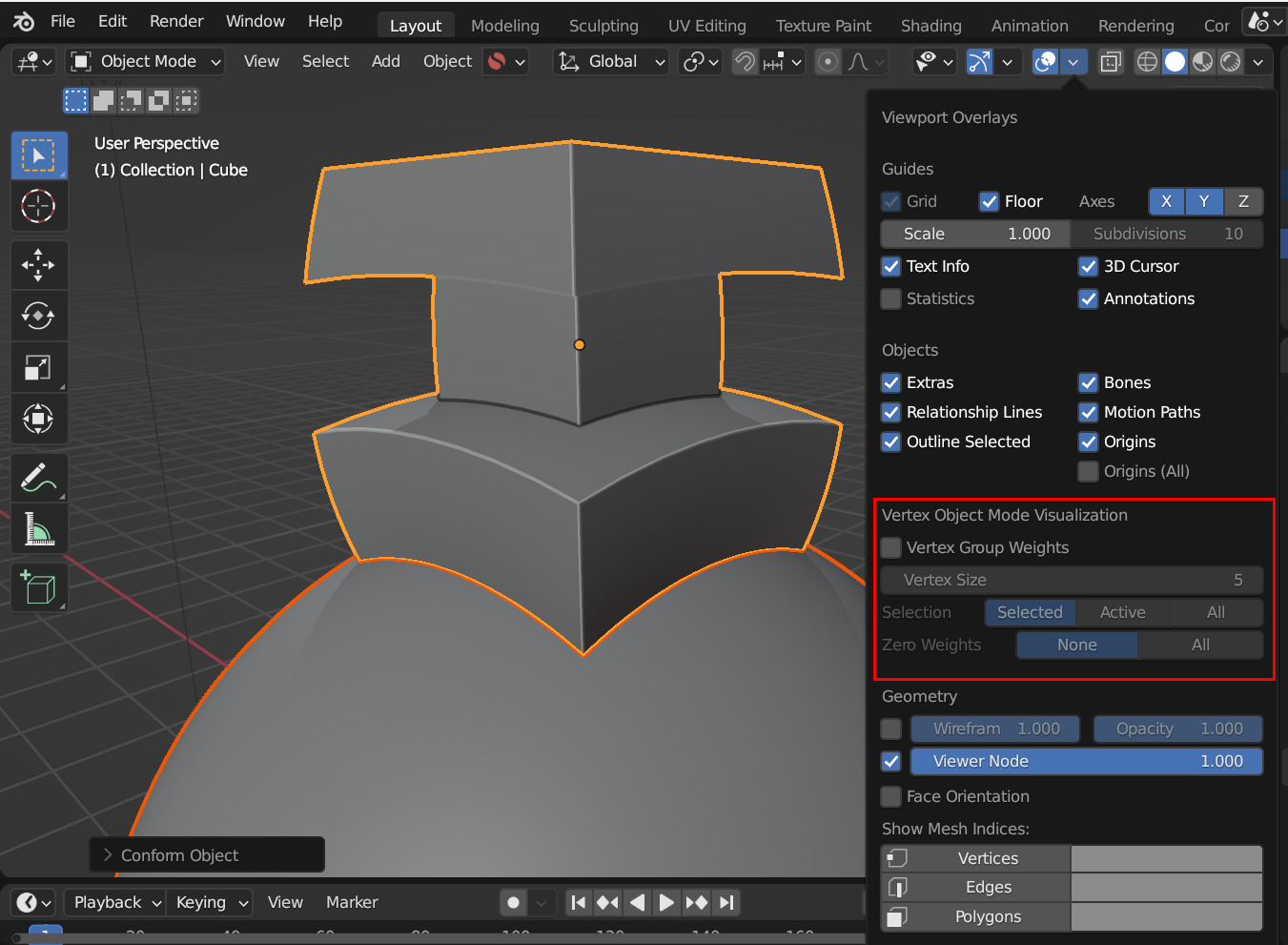
In this section, tick the box next to “Vertex Group Weights”. Now, any selected object with active Vertex Groups should have their weights displayed:
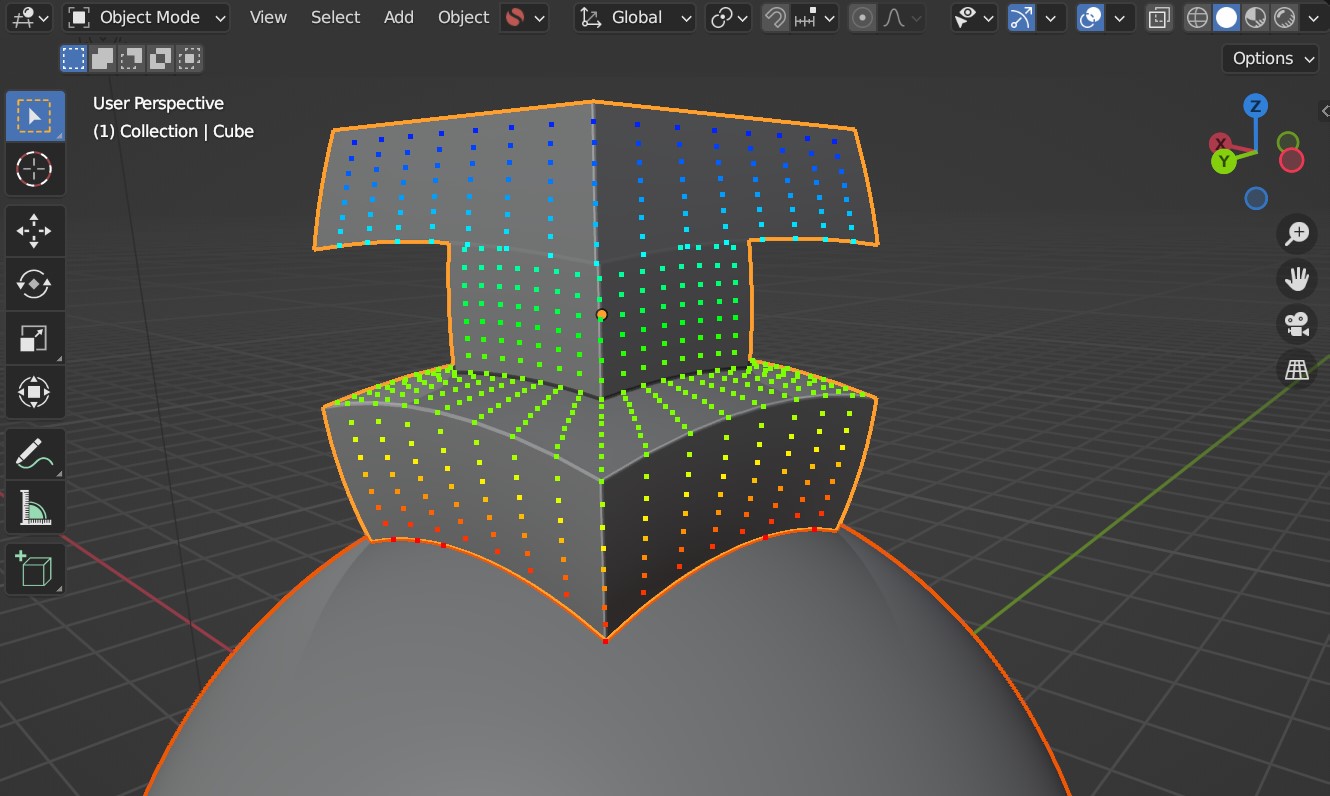
Tip
If you want to change which Vertex Group is visualized, change the active Vertex Group by selecting another Vertex Group in the Object Data Properties panel:
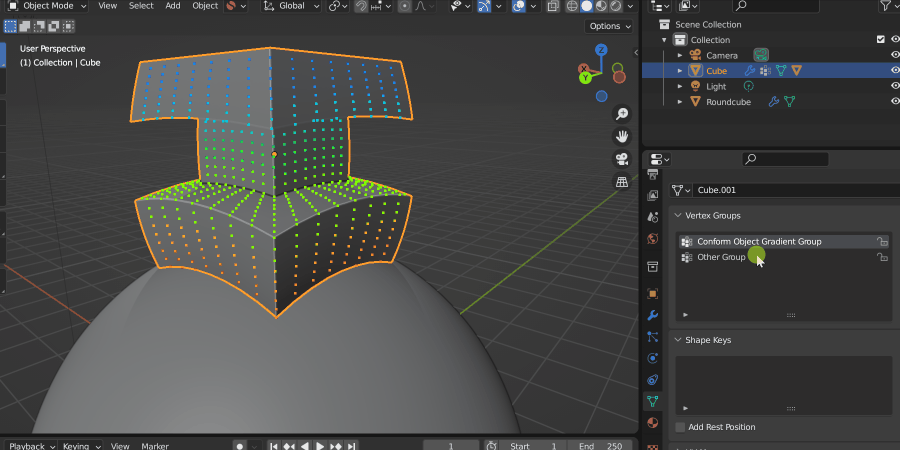
Tip
Visualise a vertex group in Edit Mode by selecting “Vertex Group Weights” in the overlays panel:
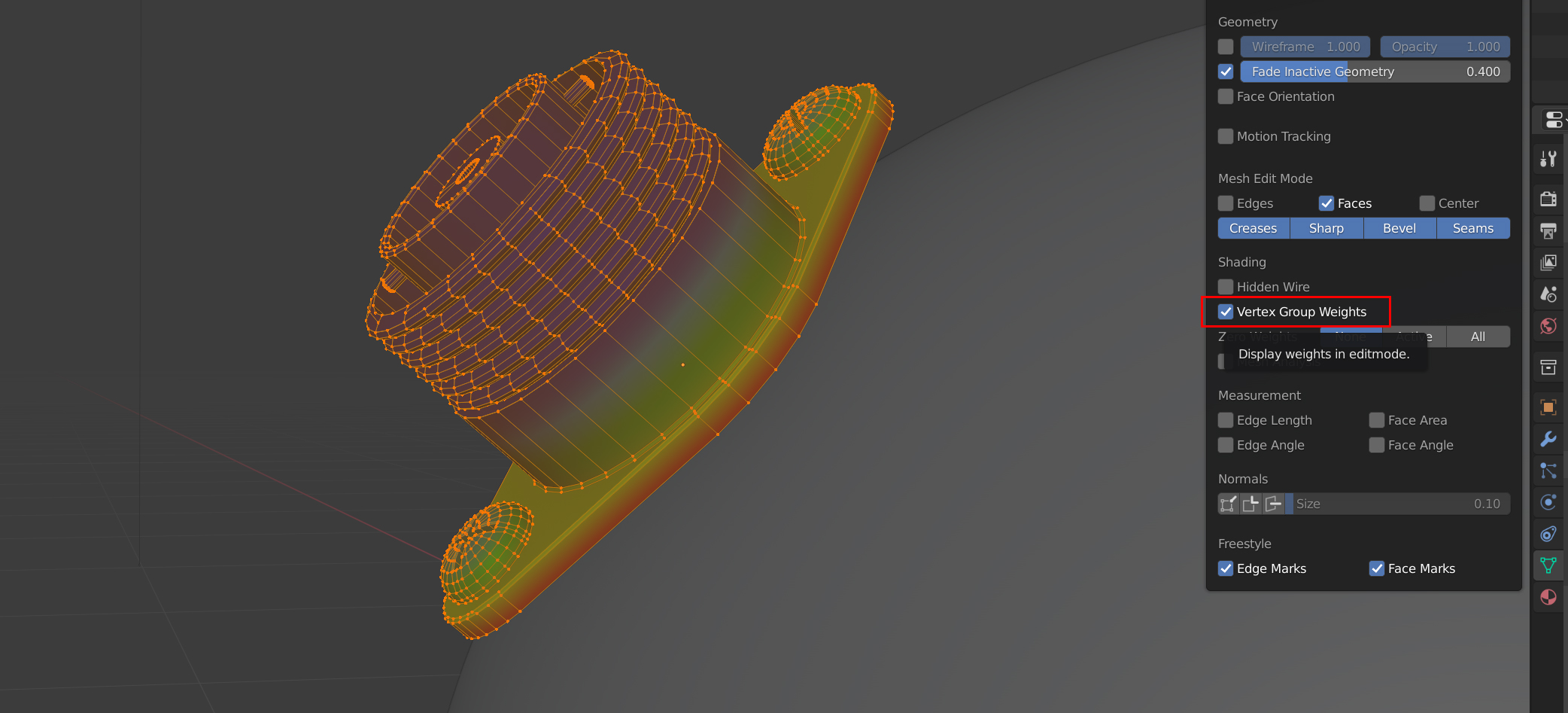
Vertex Visualization Options
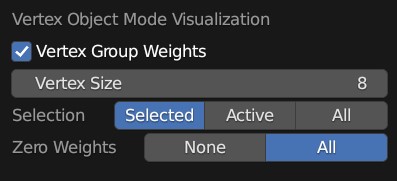
The options in Blender’s Viewport Overlays panel.
Vertex Size
The size of each vertex point in the viewport display.
Selection
Which vertex groups to display:
Selected: Only display Vertex Groups on selected objects.
Active: Only display Vertex Groups from the Active object.
All: display Vertex Groups on all objects.
Zero Weights
Control how zero weighted vertices are displayed (useful for more complex objects):
None: Do not display vertices with zero weights.
All: Display all vertices even if they have zero weights (displayed in blue).