Installation
Go to Edit -> Preferences.
Select the Add-ons tab on the left if it is not already.
Select the Install… button along the top.
This will open a file dialog where you should navigate to where you have downloaded the conform_object.zip file. This file should not be unzipped.
Then, click the Install add-on from file button.
Search for the add-on by typing Conform Object in the search box if it does not already appear.
Make sure the checkbox next to the add-on (Mesh: Conform Object) is ticked:
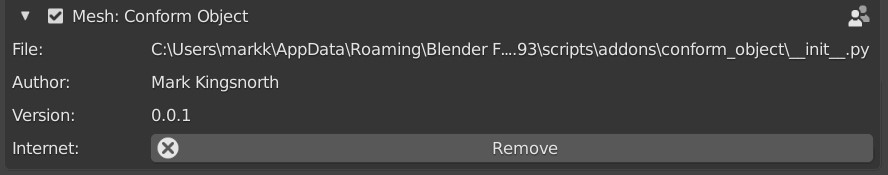
Conform Object Installed
If you have any issues do not hesitate to get in touch via info@configurate.net.