Surface Snapping
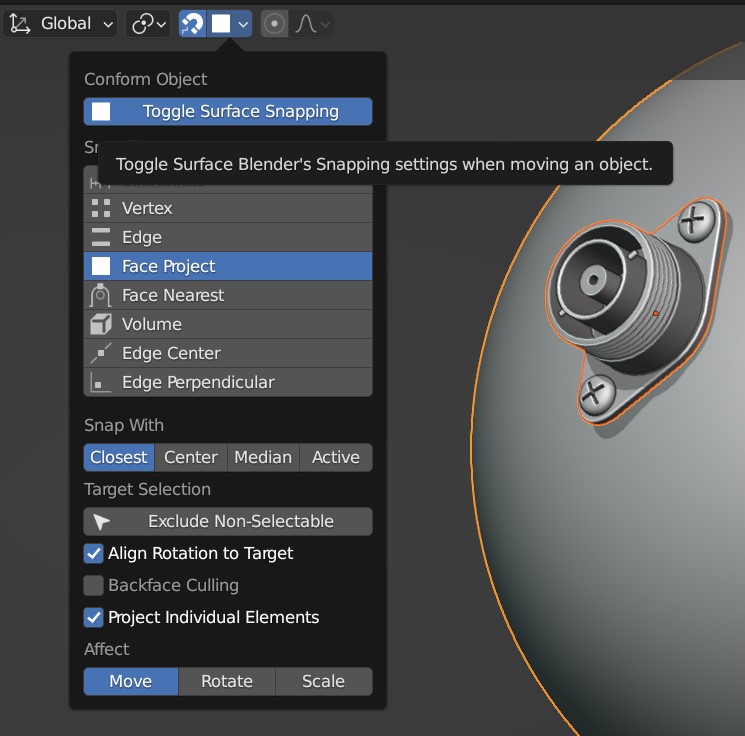
The Toggle Surface Snapping option automatically enables surface snapping.
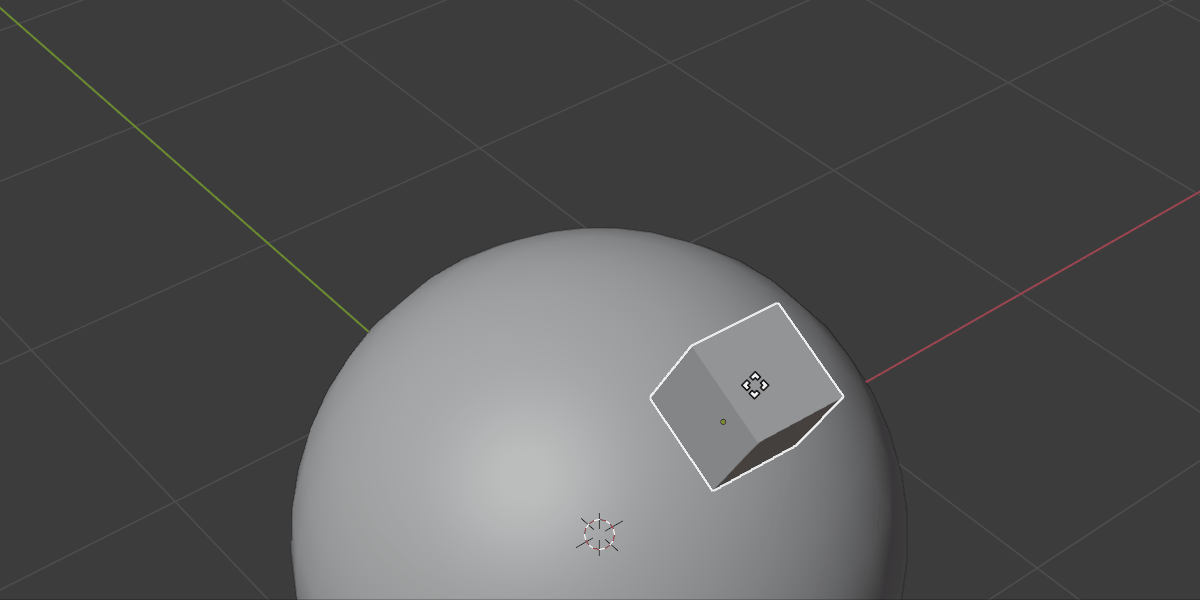
Object being snapped to a face while moving.
To align an object to another object’s surface, a common set up in Blender is to enable the relevant snap options in the Snapping menu in the top middle of the viewport. To quickly switch on these settings, an option is provided in the menu that allows you to toggle these settings on and off.
With the add-on installed, you can either:
Expand the Snapping menu at the top of the viewport.
Under Conform Object, Click the Toggler Surface Snapping option to enable or disable it.
Or:
In the viewport, right-click and select the Conform Object context menu.
Select the Toggle Surface Snapping option.
Both these options will automatically enable snapping so that you can align the object to the surface quickly.